Setting Log Message Status in Google Cloud Logs From Nodejs
If you're using Cloud Run or Cloud Functions on GCP you have probably use Cloud Logging to see error message or other output from your applications. Ifwant to have more control over how your log messages are flagged in you Nodejs applications, try the npm package @google-cloud/logging.
First install the npm package and create a file you can require where needed to handle the logging.
npm install @google-cloud/loggingconst { Logging } = require('@google-cloud/logging');
let log;
async function initLog(
projectId = 'myprojectid-11122233', // Your GCP project ID
logName = 'your-applications-log-name' // Your app log name
) {
// Creates a client
const logging = new Logging({projectId});
// Selects the log to write to
log = logging.log(logName);
}
initLog();
module.exports = { log };To use the file just require it where you need it in your Nodejs app.
const { log } = require('./helpers/gcplogs.js');Then you can log message with different flags. Here are some examples.
Warning
Usage:
// Warning
log.warning(log.entry("This is a test of gcp logs package - log.warning"))Output:
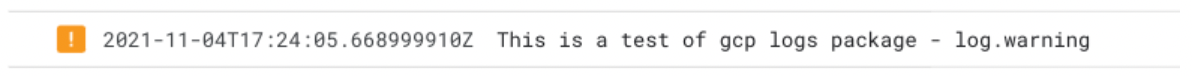
Error
Usage:
// Error
log.error(log.entry("This is a test of gcp logs package - log.error"))Output:
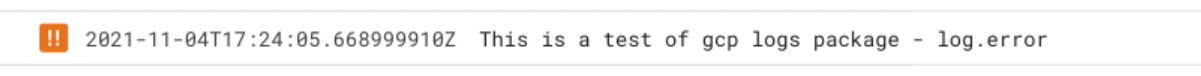
Alert
Usage:
// Alert
log.alert(log.entry("This is a test of gcp logs package - log.alert"))Output:
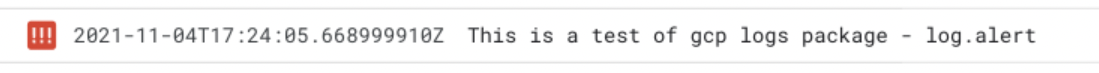
Info
Usage:
// Info
log.info(log.entry("This is a test of gcp logs package - log.info"))Output:
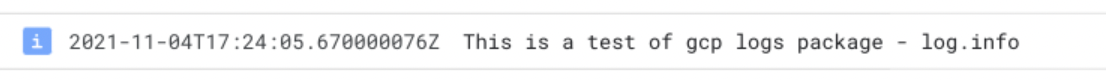
Standard
// Standard
log.write(log.entry("This is a test of gcp logs package - log.write"))Output:
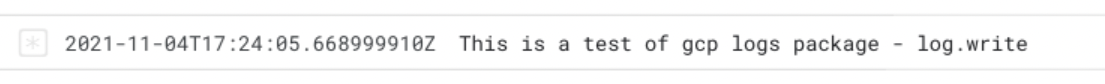
If you want to dig into it more you can check it out here.
@google-cloud/logging
Stackdriver Logging Client Library for Node.js

